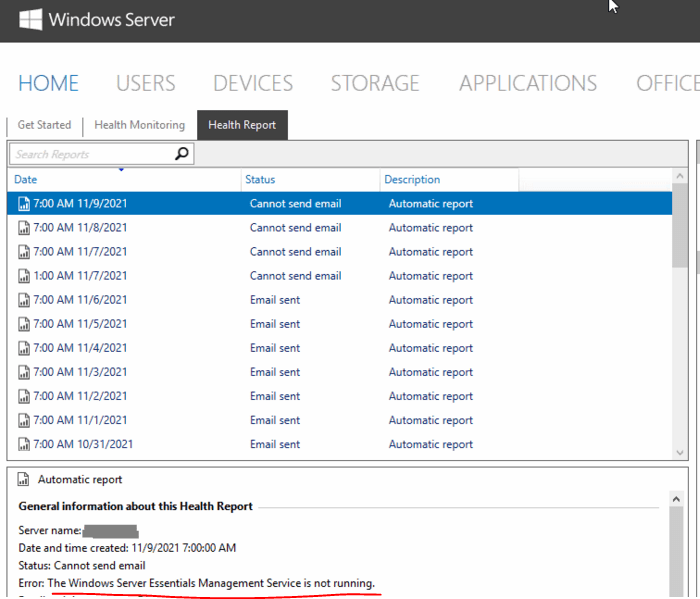Unfortunately QuickBooks error messages are often misleading and of little help. A prime example of this is the relatively common error message which reads;
“It appears that the QuickBooks software on computer ________ is set up to allow shared access to the company file, but the QuickBooks software on your computer is unable to communicate with it.”
Which also provides the suggested solution;
“The communication problem could be due to a firewall issue. If a firewall is installed on your network, you may need to reconfigure the firewall software.”
Granted the firewall, whether the Windows firewall or a 3rd party firewall, does have to be configured to allow QuickBooks data access, in most cases where people are seeing this message the file has been accessible for some time. Generally during QuickBooks installation the Windows firewall is automatically configured but if you need to review, the QuickBooks site has detailed documentation https://quickbooks.intuit.com/learn-support/en-ca/apps-integrations/set-up-firewall-and-security-settings-for-quickbooks-desktop/00/262400
The message does indicate QuickBooks can “see” the data but cannot access it, indicating the firewall is at least partially configured. Test if one user can access the file but not multiple. If only one user can connect, fist make sure QuickBooks is not in single user mode. If not, it usually indicates a problem with the QuickBooks Database Server Manager. First make sure the QuickBooks service is running in the Services management console. It will show as QuickBooksDBxx where xx indicates your version (see below). You can also run the “File Doctor’ tool and/or scan for QuickBoks files using the QuickBooks Database Manager console. The latter often fixes this and other connection isssues.
All of those suggestions can be found on many sites, however I recently came across a different issue. When you install Quickbooks it creates a QuickBooks user/service account and a QuickBooks service with a suffix indicating the QuickBooks version/year. See the list below. If you do not uninstall the previous year’s QuickBooks, which is fine, you end up with multiple QuickBooks services in the Services management console. Normally the most recent one will start, but If instead one of the older versions starts, you can receive the aforementioned error message. To permanently resolve, set all older versions to disabled and the newest to automatic.
QuickBooks services created by each version/year of Quickbooks:
QuickBooks ver 2012 QuickBooksDB22
QuickBooks ver 2013 QuickBooksDB23
QuickBooks ver 2014 QuickBooksDB24
QuickBooks ver 2015 QuickBooksDB25
QuickBooks ver 2016 QuickBooksDB26
QuickBooks ver 2017 QuickBooksDB27
QuickBooks ver 2018 QuickBooksDB28
QuickBooks ver 2019 QuickBooksDB29
QuickBooks ver 2020 QuickBooksDB30
QuickBooks ver 2021 QuickBooksDB31